Change scan shape
Posted: Thu Mar 21, 2019 2:27 pm
Hello,
We are a German car company and are impressed by their virtual barcode scanner software.
Unfortunately, we have the problem that the scan area as a circle is error prone because we have several barcodes on one page.
Is there a way to change the shape into a rectangle or determine yourself?
We use Windows 7 Pro and have the most recent version installed.
I would be very happy to receive an answer from you!
Yours sincerely
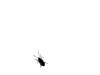
Dominik Nagel
We are a German car company and are impressed by their virtual barcode scanner software.
Unfortunately, we have the problem that the scan area as a circle is error prone because we have several barcodes on one page.
Is there a way to change the shape into a rectangle or determine yourself?
We use Windows 7 Pro and have the most recent version installed.
I would be very happy to receive an answer from you!
Yours sincerely
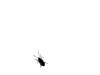
Dominik Nagel